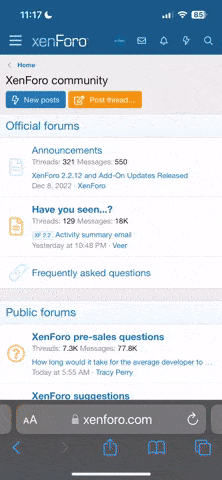If you would like to have digital idle tones on your AnyTone that sound more like professional radios, such as Hytera, change the tones to the settings shown below:
CALL PERMIT TONE:
CALL RESET TONE:
IDLE CHANNEL TONE:
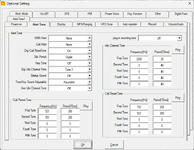
Video showing the Digi Idle and Call Reset tones:
View attachment AnyTone-Digital-Idle-Tone-talkgeeknet.mp4
CALL PERMIT TONE:
| FREQUENCY [Hz] | PERIOD [10ms] |
|---|---|
| 523 | 200 |
| 783 | 200 |
CALL RESET TONE:
| FREQUENCY [Hz] | PERIOD [10ms] |
|---|---|
| 783 | 200 |
| 523 | 200 |
IDLE CHANNEL TONE:
| FREQUENCY [Hz] | PERIOD [10ms] |
|---|---|
| 2200 | 20 |
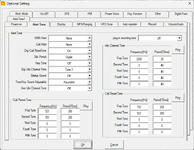
Video showing the Digi Idle and Call Reset tones:
View attachment AnyTone-Digital-Idle-Tone-talkgeeknet.mp4